If you are looking for the options to pay afterwards on AliExpress, then you are in the right place. In this guide, I will explain exactly how Klarna works on AliExpress and how you are able to pay for your order the moment it arrives. Below, you can read the guide: AliExpress Klarna: this is how it works.
Klarna: what is it actually?
Maybe you’ve heard the name Klarna before, but never really thought about what it actually is. Well, that’s about to change.
Klarna is the name of a company that, among other things, makes paying afterwards possible for online shops. Klarna works with AliExpress, but also with many hundreds of other (online) stores where they offer their services.
→ Here, you will find the overview to track your package
Klarna is originally a Swedish company and was founded in 2005 by Sebastian Siemiatkowski. This payment service is available in a number of countries, including the Netherlands, Sweden, England and a few more countries. Klarna can not be used everywhere.
The company facilitates post-payments, but not to be confused with Afterpay, which is a competitor of Klarna. In this article, I will focus on Klarna, since this is the company that handles payments for AliExpress when it comes to paying in arrears.
AliExpress and Klarna
In 2019, it was announced that AliExpress was going to collaborate with Klarna for a number of countries to enable post-payment. This should remove the barrier for a group of buyers, because it allows them to view the products first and pay afterwards.
[mailpoet_form id=”4″]
There is one “problem” with paying via Klarna on AliExpress, and that is the shipping times. Klarna generally requests about two weeks after shipment to pay. However, with AliExpress, it is often the case that the product has not arrived by then.
Fortunately, you can easily extend the deadline, for example via the Klarna app (iOS / Android). You do so to ensure that you do not receive payment reminders if the product has not yet arrived.
The collaboration between Klarna and AliExpress seems to be working: it is still active.
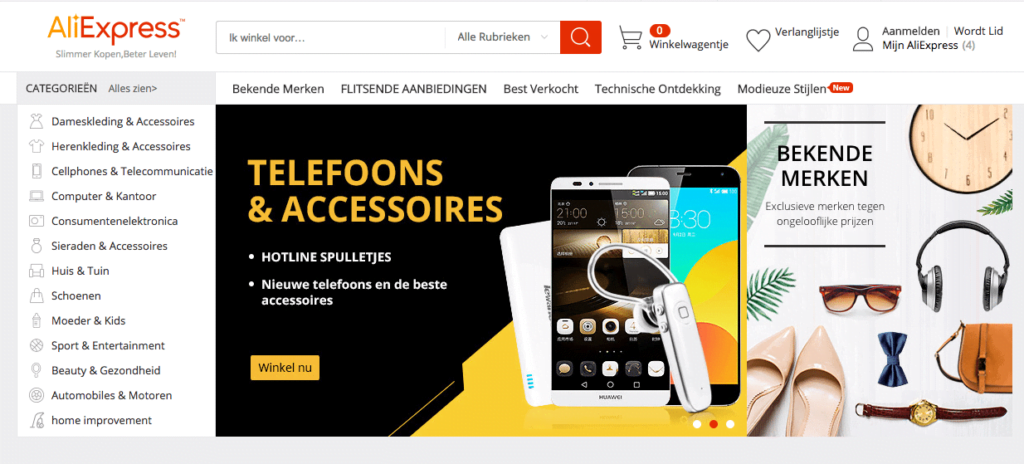
Klarna AliExpress: this is how you pay afterwards on AliExpress
Paying with Klarna on AliExpress is actually quite simple, but a step-by-step plan makes it a little easier.
In order to create this step-by-step plan, I placed an order myself on AliExpress, for which I paid via Klarna. So the screenshots are from a real order.
AliExpress Klarna doesn’t work: these are common problems + solutions
1. Klarna is not displayed as a payment method on AliExpress
A common problem of people who prefer to pay with Klarna is that the option simply doesn’t appear. That’s right, everyone (including me) runs into that issue sometimes. Why this happens exactly is not very clear, but below you can find several possibilities.
- The amount is too high
- Possibly your ‘profile’ at AliExpress does not allow Klarna
- For a specific product, it is not allowed to pay afterwards
- The Klarna service is not available at the moment
These are all possible reasons that don’t necessarily have an immediate solution. A good piece of advice is to try it with another, possibly cheaper product. Maybe, then, you’ll see Klarna pop up on AliExpress.
In case the Klarna checkout option does not appear, it is not possible to pay afterwards on AliExpress at that moment, no matter how much you would like to.
2. You see an error code (e.g., csc_7200015)
This is a frequently occurring error code given by Klarna, however, the company does not give a 100% explanation. After extensive research, it seems that this happens when your payment is simply rejected. This can be due to many reasons, which Klarna does not explain.
Do you run into the error code csc_7200015 with Klarna on AliExpress? Then try the payment a second, or even a third time. If you still can’t get through, you should opt for another payment method, such as PayPal.
3. Klarna payment is not accepted on AliExpress
Are you checking out on AliExpress and the Klarna payment is rejected? That’s extremely annoying, but unfortunately, there is little you can do about it.
Klarna uses data to determine whether you are eligible for payment afterwards or not. In doing so, they obviously calculate a risk that depends on many factors. A rejected Klarna payment can have many causes.
- You may be in arrears
- You paid Klarna too late last time
- Data does not match (e.g. wrong phone number, date of birth or otherwise)
- The amount is too high
- You have an outstanding amount with Klarna, which means that with the additional amount the limit is exceeded
If you insist on paying with Klarna, you can always contact the company and ask for an explanation. However, I wouldn’t expect this to give you an immediate solution for payment.
Frequently asked questions about AliExpress Klarna
-
How can I pay with Klarna at AliExpress?
To pay with Klarna at AliExpress, you shop as you normally would, and then add the product to the cart. At the next checkout screen, the payment options will be displayed. In this article, you can find a comprehensive roadmap, as well as solutions to problems with Klarna.
-
Why not Klarna AliExpress?
Would you like to pay at AliExpress and do not see Klarna appear? Then there may be a number of things going on. For example, the amount may be too high, but also your personal profile may have an influence. If you can’t see Klarna at AliExpress, you can always opt for another payment method.
-
Does AliExpress have afterpay?
Simply answered: yes! At least if you mean whether you are able to pay afterwards on AliExpress. To do so, they use Klarna, a company that allows payment on account.
-
What does error code csc_7200015 mean at Klarna?
If the error code csc_7200015 appears during the checkout process of Klarna, there could be a couple of issues going on. Anyway, it means that the payment has been rejected, based on, for example, the price of the product or your personal profile.


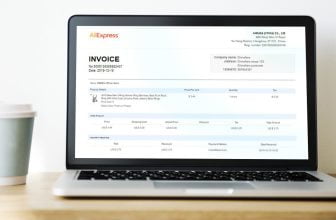



I really enjoyed this article. The analysis was spot-on and provided a lot of food for thought. It would be great to discuss this further. What did you all think?
Discover leading high-risk payment processors for secure transaction processing.
This was a very informative article. The author’s insights were well-articulated and thought-provoking. I’m eager to hear what others think about these ideas. Any thoughts?
Great article! I appreciate the clear and insightful perspective you’ve shared. It’s fascinating to see how this topic is developing. For those interested in diving deeper, I found an excellent resource that expands on these ideas: check it out here. Looking forward to hearing others’ thoughts and continuing the discussion!
I reckon something really interesting about your web blog so I saved to fav.
Hey there! I just wanted to ask if you ever have any trouble with hackers? My last blog (wordpress) was hacked and I ended up losing a few months of hard work due to no data backup. Do you have any solutions to protect against hackers?
I’ve been visiting this site for years, and it never fails to impress me with its fresh perspectives and wealth of knowledge. The attention to detail and commitment to quality is evident. This is a true asset for anyone seeking to learn and grow.
I genuinely enjoyed the work you’ve put in here. The outline is refined, your written content stylish, yet you appear to have obtained some apprehension regarding what you wish to deliver thereafter. Assuredly, I will return more frequently, akin to I have almost constantly, provided you maintain this climb.
I loved as much as youll receive carried out right here The sketch is attractive your authored material stylish nonetheless you command get bought an nervousness over that you wish be delivering the following unwell unquestionably come more formerly again as exactly the same nearly a lot often inside case you shield this hike
Narin ve tatlı, aynı zamanda escort sakarya sakarya arkadaş canlısı ve eğlenceyi seven bir insanım. Her zaman gülümseyen ve çok açık fikirli güzel bir hanımefendiyim. Doğal bir vücudum var, inanılmaz deneyim arayışında iseniz o halde ne arzuladığınızı bana iletebilirsiniz.
Escort Sakarya Bayan Birbirinden güzel kadınlarla alakadar ne ararsanız bulabileceğiniz Bayan arkadaş arama sayfası sizin için 24 saat hizmet sunar.
Your blog is invigorating. The quality of your writing makes reading a delight.