Would you like to use your credit card on AliExpress, or remove it again? We have listed all the steps you need to take, and provide additional information about AliExpress and credit cards.
Add AliExpress credit card
To pay with your credit card on AliExpress, you first have to add this credit card to your account. AliExpress accepts the following credit cards: VISA, Mastercard, Maestro, Discover Network, Dinersclub, JCB and American Express. Add credit card?
Change or add a new creditcard here in AliExpress.
Add to your account:
There are two ways to add a credit card in AliExpress. The first way is in your account. To do this, log into the app or the desktop version of the website, and go to your own account. Here you can click the option ”Bank cards” or ”Wallet”. By clicking ”Add” here, you will get the option to add a credit card.
Add to a transaction:
Another way to add a credit card is during a transaction. When you place a product in your shopping basket and then click ”Buy”, various details are requested such as your address and name, but also ”Payment methods” (see picture below).
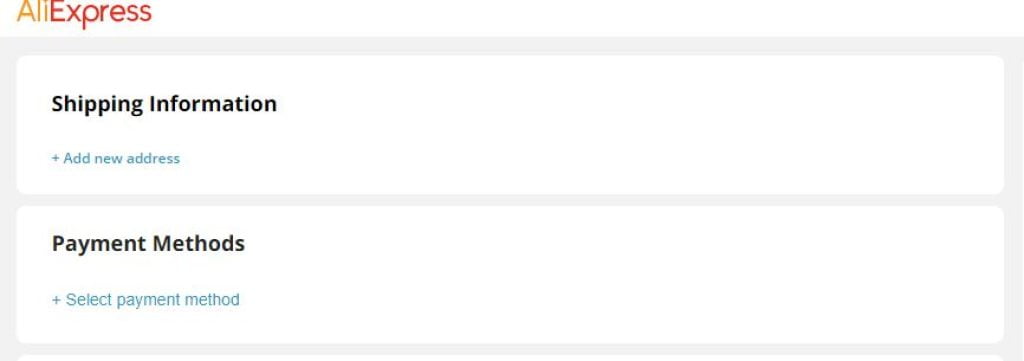
When you click on “Payment methods” you will see new options. Choose “Add a new card” here.

You will then enter a menu where you can add your credit card. To do this, you enter the card number, the cardholder’s name and the date shown on your credit card. You also fill in the security code of the credit card, the cvv or cvc. Then click ”Confirm” and your credit card has been added!
Please note that a small amount will be charged to your credit card when you link it to your account. This amount will be refunded to you later, and is intended to verify that the credit card is working. This is common practice for websites where you add a credit card: it works the same way for PayPal, for example.
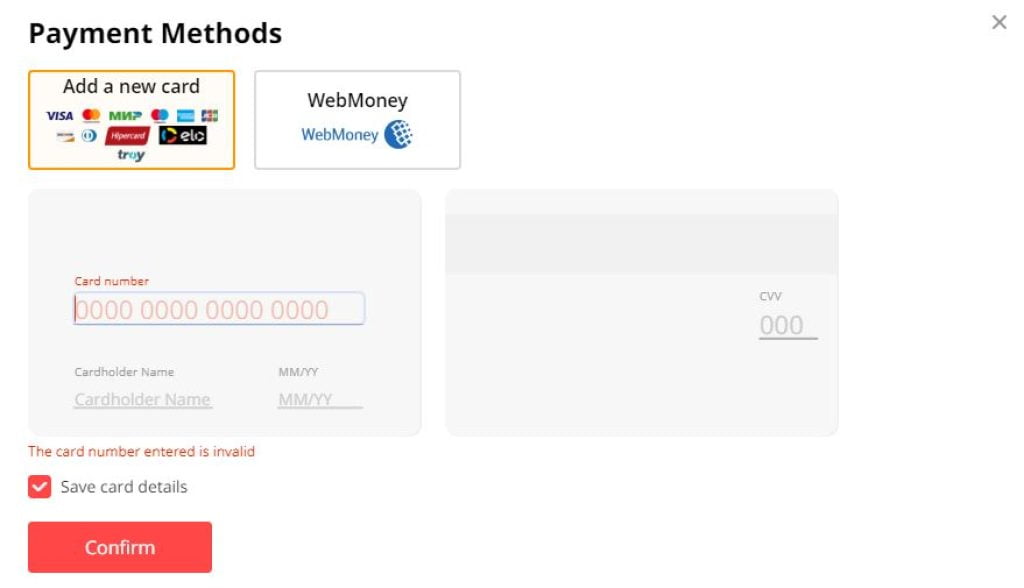
Store credit card details
If you add the credit card in a transaction, you can opt for AliExpress to save your card details. In that case you only have to fill in the details once. The next time you choose the credit card as a payment method, AliExpress will make sure the details are filled in. When you add your credit card through your own account (so not in a transaction), then the details are linked to your account anyway.
Keep in mind that every website, no matter how secure they are, can be hacked. So it might be smarter not to store your credit card in your account! In the image below you can see what AliExpress itself says about storing card information in your account.
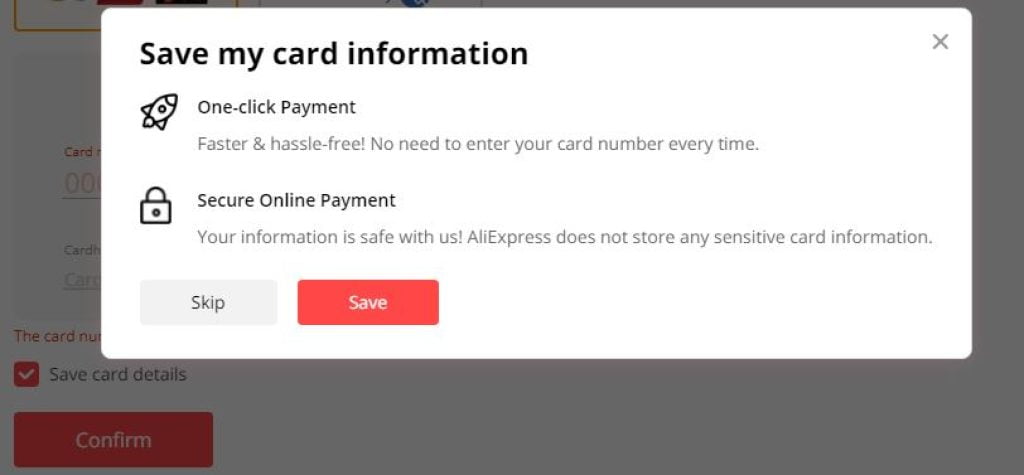
Change your AliExpress credit card
Sometimes you need to change your credit card details, for example if you have a new or different credit card. Unfortunately, AliExpress does not make this easy for you. Once you have added a credit card to your account, you cannot change it again.
The only option you have to change the details of your AliExpress credit card is to delete this credit card and then add it (including changes) to your account again.
Below we explain how you can remove your credit card. Once you have done this, you can add your new or modified credit card as described above. Good luck!
[mailpoet_form id=”4″]
Remove AliExpress credit card
You can delete your credit card on AliExpress via the app or via the desktop version. It is only necessary to remove your AliExpress credit card if you have chosen ”Save Card Details” in previous transactions. On this page you can remove your current credit card.
Remove via the app:
In the mobile app, go to ”My account”. You will find this page on the bottom right of the home screen. Then click ”Bank cards”, where you will find all your linked credit and debit cards.
Select the card you want to remove, press ‘Delete’ and ‘Confirm’. And voilà: your credit card has been removed. If you want to add a new card again, you can read how to do this at the top of this article.
Remove via the website:
In the desktop version of AliExpress you will also have to log into your account to remove the credit card. You can find the ‘My Account’ menu in the top right corner.
It then works in a similar way to the app: you click ”Bank Cards” and enter a menu where you can find all your stored credit cards. Here you select the card you want to remove, click ‘delete’ and ‘confirm’, and voilà: the card is removed.
How many credit cards can be linked?
It is possible to link up to 5 different credit cards to one account. It is also possible that all these 5 credit cards use the same billing address. However, the address that you enter with AliExpress, should match the address that is linked to the cards.
Alipay
Alipay is an e-Wallet that was founded by Alibaba Group, the same company that founded AliExpress. Alipay works as a sort of intermediary and ensures that merchants do not see your credit card details, such as your name or address.
The e-Wallet allows you to buy products in any currency, the service then calculates the exchange rate itself. Alipay users also have buyer protection, which means they are better protected against online scams.
You can choose to create an Alipay account to enjoy these benefits. Please note that there is a processing fee per transaction.
Which credit cards does AliExpress accept?
You can pay with 7 different credit cards on AliExpress: VISA, Mastercard, Maestro, Discover Network, Diners Club, JCB and American Express. There are also other payment methods where you do not need to add a credit card.
Can you link multiple credit cards to one AliExpress account?
Yes, it is possible to link several credit cards to one account, with a maximum of 5 different credit cards.
How do I remove my AliExpress credit card?
You can do this both in the app and in the desktop version. Go to ‘my account’, click on ‘Bank Cards’ and select the credit card you want to delete. Then click ‘delete’ and ‘confirm’ to remove the credit card permanently.
How can I change my credit card information on AliExpress?
Unfortunately, this is not possible. The best option is to delete the credit card and add it again with the changes.
Want to read more like this?
At Chinafans, we like to explain everything about fun and cheap products. We give tips on how to choose these products, but also take you through how different webshops work.
Might also be of interest to you: AliExpress order history: this is how you view all your orders.



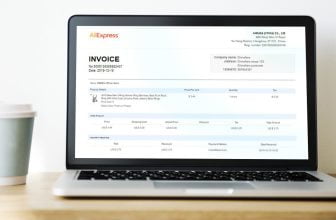


I don’t think the title of your article matches the content lol. Just kidding, mainly because I had some doubts after reading the article.
Can you be more specific about the content of your article? After reading it, I still have some doubts. Hope you can help me.
Thank you for your sharing. I am worried that I lack creative ideas. It is your article that makes me full of hope. Thank you. But, I have a question, can you help me?
Thanks for sharing. I read many of your blog posts, cool, your blog is very good.
I don’t think the title of your article matches the content lol. Just kidding, mainly because I had some doubts after reading the article.
Can you be more specific about the content of your article? After reading it, I still have some doubts. Hope you can help me.
Can you be more specific about the content of your article? After reading it, I still have some doubts. Hope you can help me.
Thank you for your sharing. I am worried that I lack creative ideas. It is your article that makes me full of hope. Thank you. But, I have a question, can you help me?
Your point of view caught my eye and was very interesting. Thanks. I have a question for you.
Thanks for sharing. I read many of your blog posts, cool, your blog is very good.